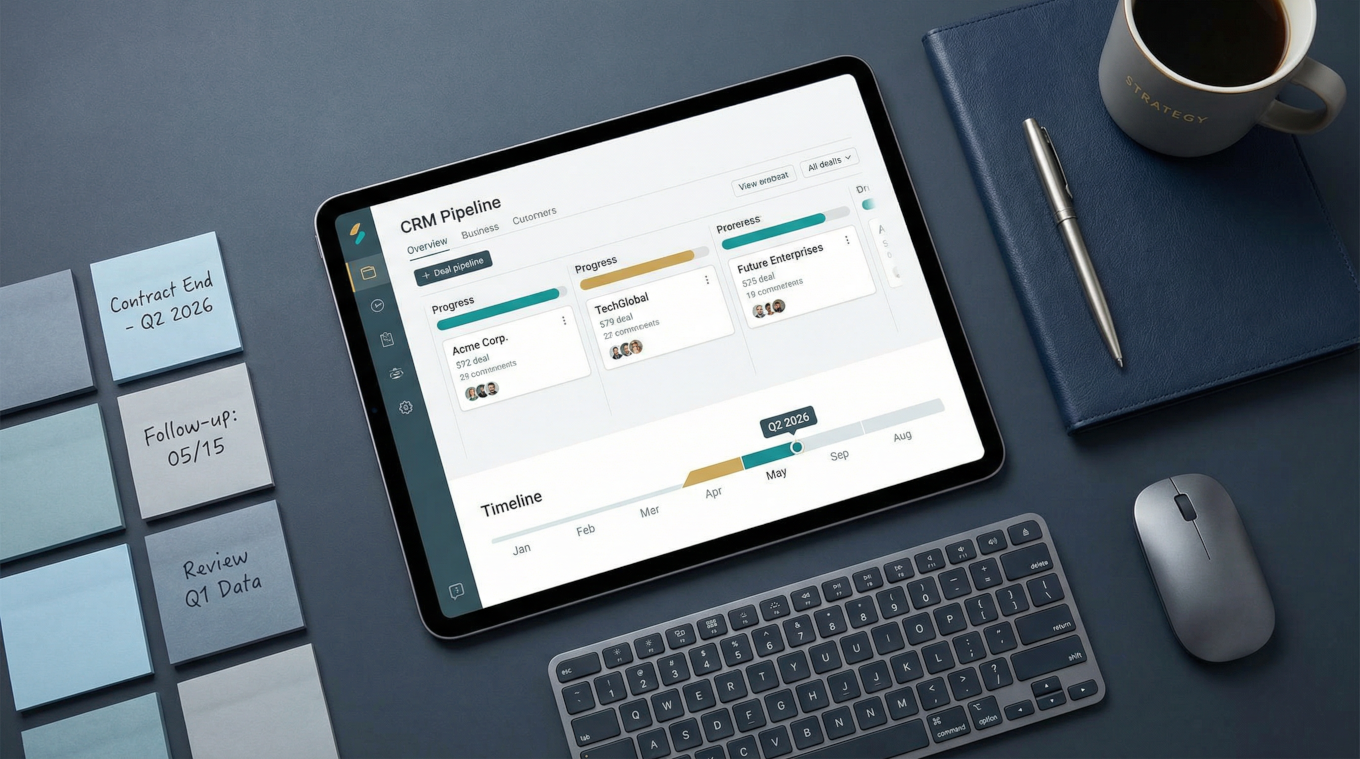Security
November 14, 2025
Pipedrive Security Features Explained: GDPR, Encryption & Access Control (2025)
Every business collects valuable information — client details, deal sizes, emails, and internal notes. This data helps teams close deals and build relationships, but it’s also exactly what cybercriminals try to steal. A single breach can damage and expose financial or personal information, something that can be very difficult to recover from.
That’s why Pipedrive puts security at the centre of its CRM. Its systems protect sensitive data from the moment it’s entered to the point it’s stored, shared, or backed up. In this deep dive, we’ll look at the security tools built into Pipedrive that keeps your business data private, compliant, and protected every day.
Why CRM Security Matters (and What’s at Risk)
A CRM holds the kind of information most companies can’t afford to lose. It stores names, emails, deal sizes, revenue forecasts, and messages between clients and sales reps. That makes it one of the most tempting systems for hackers to target.
According to the Annual Cyber Threat Report (ACTR), more than 83,000 incidents of malicious cyber activity were reported in Australia in the 2024–25 period. And in September 2025 alone, 49 publicly reported cyber incidents resulted in at least 1.98 million records being exposed, with attackers claiming responsibility for up to 1.5 billion more, demonstrating just how serious the threat currently is.
When a CRM is breached, it’s not just data at risk, it’s relationships. Leaked client details or stolen sales records can undo months of hard work. The ACTR also discovered that Australian small businesses faced an average loss of A$56,600 per incident.
Security lapses also damage trust. A survey by the Office of the Australian Information Commissioner (OAIC) reported that 84% of Australians believe personal information protection should be a high priority for businesses, and staggeringly, 47% said an organisation had told them their personal information was involved in a data breach in the past year. This shows how easily confidence can be shaken when data isn’t handled properly.
It’s important to be aware that not every threat comes from outside of your business. All it takes is a team member clicking on a single fake email, logging in on a shared computer, or using a weak password to cause just as much damage as a hacker. Phishing scams alone cost Australians A$13.7 million in reported losses in the first four months of 2025, according to the Australian Competition and Consumer Commission (ACCC).
Pipedrive Security at a Glance

How Pipedrive Protects Your Data: Core Security Features
Pipedrive was created with security woven into every part of its system from the start, not tacked on as extra features at a later date. Each layer — from user access to data storage — is structured to protect the information that keeps your business running. It’s made for teams that need a system they can trust without adding extra complications to their daily workflow.
That protection is present throughout the entire platform. From login controls and encryption to backup processes and compliance tools, Pipedrive is designed to manage the everyday risks of handling client data while keeping things simple for the people who use it.
Pipedrive Access Control: Role-Based Permissions Explained
Not everyone in a business needs to have access to the same information and data. A salesperson might only need to see their own deals and contracts, while a manager should be able to review the entire pipeline. This is easy with Pipedrive since you’re able to establish role-based permissions for who can view, edit, or delete data.
You’re able to create visibility groups that reflect the structure of your company. For example, sales, marketing, and finance teams can each be given separate permissions, so that they’re only able to view information relevant to their respective tasks and workflows.
This protects sensitive data and reduces the risk of ‘privilege creep’, where team members gradually gain more access than they actually need — a common issue across organisations which often goes unnoticed until something goes wrong.
According to a Data Breach Investigations Report by Verizon, 68% of breaches involve a human factor through misuse, error, or theft of credentials. Credential theft itself rose by 160% in 2025, and now accounts for one in five data breaches.
The more accounts you have in a CRM with broad permissions, the more likely it is someone accesses information they shouldn’t — intentionally or by mistake — and that data becomes exposed to third parties. Research from Rubrik Zero Labs found that 58% of Australian organisations experienced at least one data loss incident in the past year, and 31% had multiple losses — often linked to overly broad access rights.
Pipedrive reduces the risk with defined permission sets and visibility rules. Login controls are simple, and idle sessions log out automatically. Admins can see connected devices and end any sessions that look suspicious, stopping forgotten accounts and unattended screens from becoming entry points.
Pipedrive Two-Factor Authentication (2FA) Setup & Benefits
Strong passwords are a great start, but they’re not enough on their own. It’s too easy for malicious parties to guess or steal passwords, especially if they’ve been used across multiple accounts.
And worryingly, research by CyberArk found that 49% of employees admit to using the same login credentials for multiple work applications, with 36% using the same details for work and personal accounts — a practice which greatly increases the chance of a security breach if just one account is compromised.
Two-factor authentication adds an additional step that makes unauthorised access much more difficult. In fact, a study by Microsoft revealed that accounts with multi-factor authentication enabled have over 99% lower risk of compromise.
When 2FA is employed, logging in requires something you know (your password) and something you have, usually a code sent to your phone or an authentication app. Setting it up in Pipedrive only takes a few moments, and it works across desktop and mobile devices. This simple step can mean the difference between a close call and a costly data breach.
Data Encryption and Secure Transmission
Encryption is an area where many companies still fall short. Only around 45% of cloud data is currently encrypted, according to a cloud security study by Thales, which surveyed over 1,200 organisations across 18 countries, including Australia.
When you use Pipedrive, your data is sent via the internet and housed within servers. Encryption makes sure that both these states — sending and storage — are protected.
What This Means
Any data from your browser to Pipedrive goes over HTTPS, which uses strong transport protocols — Transport Layer Security (TLS). Data stored on Pipedrive’s systems uses encryption as well. Pipedrive explicitly states that “any and all credentials” are encrypted with 256-bit AES (AES-256). They also confirm their infrastructure uses “state-of-the-art encryption for all data, whether at rest or in transit over public networks.”
Why This Matters to You
Imagine if a confidential message or file you upload is intercepted. Without encryption, sensitive data, such as client details or financial records, could be exposed to anyone. With encryption, even if they do get ahold of that data, it's rendered unreadable and therefore useless to cybercriminals.
The same applies to stored data. If someone gained physical or remote access to a server, encryption makes it far harder for them to extract anything useful. In fact, companies using strong encryption report up to a 70% reduction in data breaches, based on SaaS industry research. With Pipedrive, both “in transit” (sending) and “at rest” (stored) encryption means your workflow is protected from end to end.
Ready to see how these features work in practice?
Explore how Process Culture can help your business implement Pipedrive securely and efficiently. Book a quick demo today.
Secure Data Centres & Backup Protection
Your CRM isn’t just software. It houses the backbone of your business — deals, contacts, and every interaction your team tracks. How and where your data is stored matters as much as how it’s used.
Pipedrive hosts its data on Amazon Web Services (AWS) data centres in Europe and the United States, which are among the most secure in the world. They state that “each Pipedrive account’s data is stored in a separate database,” reducing the risk of cross-account access. They also confirm that “backups are performed daily on all database machines,” with encrypted copies stored securely in multiple AWS regions.
Because the data lives within the AWS infrastructure, customers inherit the physical and network protections that come with it, including strict access control, environmental safeguards, and redundant storage across several availability zones. This setup helps maintain uptime and reduces the risk of data loss even in the event of local outages or hardware failure.
This becomes especially important when you learn that 39% of IT decision-makers say their organisation restores data from backups at least once a month. If data centres fail or something else goes wrong, the regional layering and routine backups means your sales pipeline, notes, deals, and customer data is still recoverable.
GDPR & Compliance Features
Since 2018, the Australian Transaction Reports and Analysis Centre (AUSTRAC) has imposed over $15 billion in fines for non-compliance with regulations. For small businesses, those kinds of penalties can be devastating, as legal fees and remediation costs often exceed what they can absorb.
Pipedrive follows recognised international standards to keep customer data secure and compliant. The platform adheres to GDPR, SOC 2, ISO/IEC 27001, and privacy practices consistent with the Australian Privacy Principles (APPs), all of which set strict expectations for how data is handled and protected.
Additionally, a Data Processing Addendum (DPA) is provided to help businesses meet their obligations under GDPR. It outlines how data is stored, processed, transferred, and deleted — giving customers complete transparency into how their information is managed.
Pipedrive's compliance tools make privacy management simple. Users can export or delete customer data on request, and administrator activity is logged to maintain accountability. This is good to know, since companies that document their data-processing and maintain audit trails experience about 34% fewer data incidents than those that don’t, according to IBM’s 2025 Cost of a Data Breach Report.
Roughly two-thirds of organisations find it difficult to understand their compliance obligations under new laws, according to a survey by the Information Systems Audit and Control Association (ISACA). This underscores how hard it can be to stay compliant without dedicated systems in place.
With Pipedrive, much of that pressure is taken off. Its compliance features cover key privacy standards — from GDPR and APP requirements to data access, deletion, and secure storage — helping businesses stay compliant without adding extra admin.
Audit Logs & Activity Tracking
Pipedrive keeps a running record of what happens in your account. Key security and access events such as logins, device changes, and new locations are documented so you always know who has done what.
The Audit Log inside the Security Dashboard lets account owners see which team members made a change, the time it happened, and the device used. You can check if someone signed in from a new location or even if an account was accessed at an unusual time.
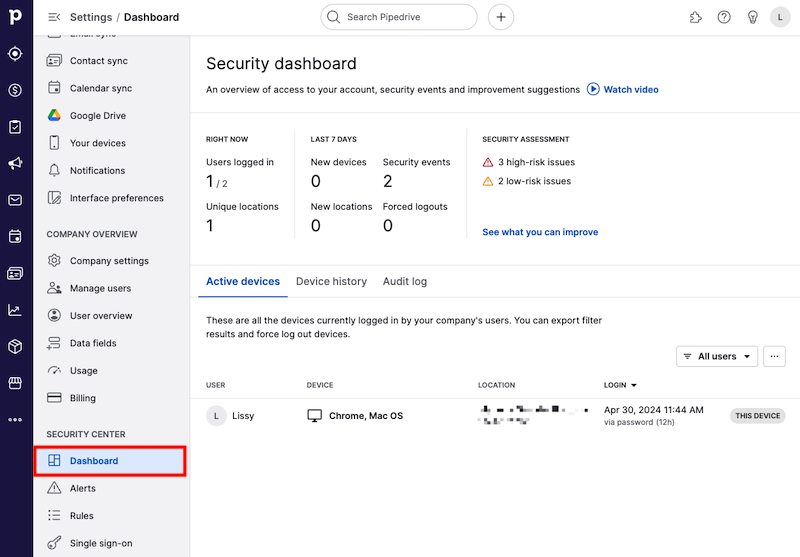
It’s known that continuous monitoring and automation help detect threats faster — Cybersecurity Insiders report that organisations using these tools identify risks 42% faster than those that don’t. Yet only about 30% implement such tools, leading to a potential disaster when something does go wrong.
For any business that works with client information, these records don’t only provide a safety net — they establish transparency and make it easier to hold users accountable without you needing to investigate every minor issue or second-guess where a change came from.
Safe Integrations & Marketplace Vetting
Connecting extra tools to your CRM can open up your business and its data to new threats. According to the Global Third-Party Breach Report from SecurityScorecard, third-party breaches are becoming more frequent, with 35.5% of all data breaches in 2025 linked to third-party vendors, up from 29% in 2023.
Pipedrive’s Marketplace only lists apps that have gone through an approval process carried out by its team. For developers and companies building their own integrations, it provides secure connection options.
Pipedrive supports OAuth 2.0 for authorisation, meaning apps can connect without sharing passwords and that you have control over access. Its API authentication uses user-specific tokens that can be regenerated or revoked at any time—this lessens the risk if credentials are compromised or an app is no longer in use.
Best Practices for Keeping Your Pipedrive Account Secure
Good software can do a lot, but account security also depends on the habits of the people using it. A few simple practices go a long way to keeping your system safe.
- Turn on two-factor authentication: Add an extra layer of protection beyond passwords.
- Use strong, unique passwords: Avoid reusing passwords across different tools or accounts.
- Review permissions regularly: Check each month that team members only have access to what they need.
- Export and store backups safely: Even though Pipedrive runs daily backups, keeping your own copy adds another layer of safety.
- Update connected apps: Make sure all integrations come from trusted sources and stay up to date.
These habits don’t take much time but help prevent small mistakes from turning into bigger problems and keep your CRM running securely.
Frequently Asked Questions About Pipedrive Security Features
Is Pipedrive compliant with the Australian Privacy Principles (APPs)?
Yes. Pipedrive’s privacy practices align with the Australian Privacy Principles under the Privacy Act 1988. Its policies outline how personal data is collected, stored, and shared, and users can request access to or deletion of their information at any time. These safeguards meet the standards set by Australia’s privacy laws.
Is Pipedrive GDPR compliant?
It is. Pipedrive follows GDPR requirements and offers a Data Processing Addendum that outlines how customer data is handled. It explains where information is stored, how it’s processed, and the steps taken to keep it secure under EU privacy laws.
Does Pipedrive support two-factor authentication?
Yes. Two-factor authentication (2FA) can be turned on from your account settings. When it’s active, logging in requires a password plus a one-time code from your phone or authentication app, which greatly reduces the risk of someone else getting in.
Where does Pipedrive store customer data?
Your CRM data is stored on Amazon Web Services (AWS) servers in both Europe and the United States. These data centres use strong physical security and strict access controls to protect information at all times.
How is data encrypted in Pipedrive?
All data sent to and from Pipedrive is protected by TLS encryption, the same standard used by major banks. Information kept on Pipedrive’s servers is encrypted using 256-bit AES, which means that even if someone accessed it, they wouldn’t be able to read it.
Can I manage who has access to information in Pipedrive?
You can. Administrators can decide which team members see or edit certain data by setting role-based permissions. This keeps sensitive details limited to the people who actually need them.
Final Thoughts
Keeping sales data secure isn’t optional—it’s all a part of earning your customers’ trust. When people share their data, they expect that you’re going to look after it. Just one mistake can undo years of hard work. Security must be treated as a core part of your sales operations, not something that you fix later when it goes wrong.
Pipedrive helps make that possible. Its tools are designed to protect information while keeping things simple for your team. From permissions and encryption to compliance controls, everything works quietly in the background so that you can focus on selling.
Ready to see how Pipedrive can keep your sales data safe and your process running smoothly? Schedule an obligation-free demo with Process Culture today.