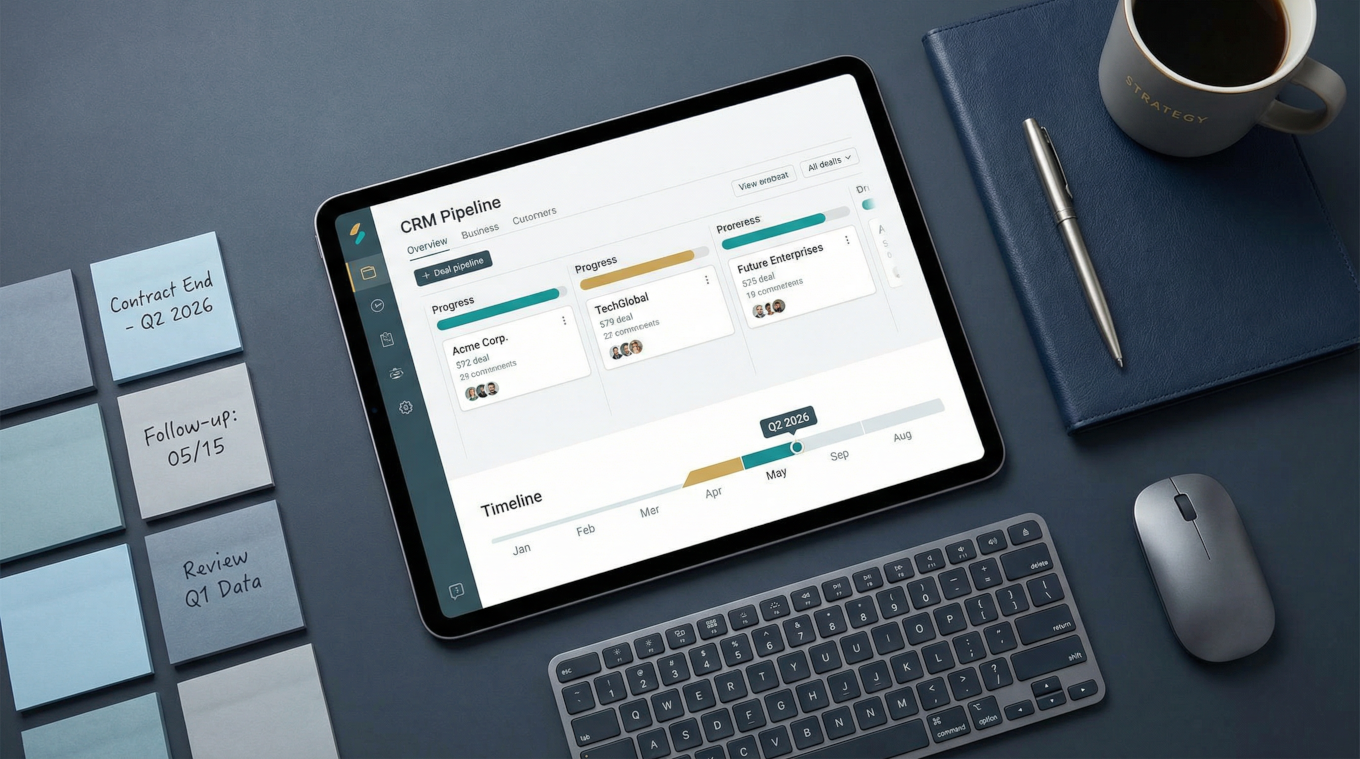Leads
June 17, 2025
Pipedrive Leads Inbox - Managing and Qualifying Leads
Now that we understand what the Leads Inbox is, lets have a look at how to most effectively manage and qualify the leads that arrive in your Leads Inbox.
In this article (part 2 of my series on the Pipedrive Leads Inbox) I'll look at how to qualify the leads that you receive so that you're only working with the best fit clients in your sales Pipeline.
Organising your leads
Out of the box, Pipedrive leads have default fields such as Title, Owner and Source Channel.
In order to effectively manage leads it's also important to track other aspects by setting up custom lead fields in Pipedrive (note that both leads and deals share the same field definitions in Pipedrive - if you set up a custom lead field then that field is also available to deals).
Custom fields for better filtering
Typically I recommend adding custom lead fields that track related marketing campaign details (by for example setting up utm parameters such as utm_id, utm_source, utm_medium, utm_campaign, utm_term and utm_content) and the original lead source - creating a custom field of single option type to track all typical lead sources (such as client or partner referral, Facebook, Google Search etc. ).
While Pipedrive does have other lead source related fields such as "Source origin" and Source channel I tend to not use these default fields, but create my own custom field equivalents.
Once you've set up the appropriate custom fields you'll then be able to use these fields to indicate lead source, campaign information etc. when you receive new leads. You can the filter or sort those leads in the leads list view.
Using labels to categorize your leads
As well as custom fields, it's also a great idea to use visual labels to categorize your leads.
I typically recommend using labels for higher level categorization of leads. An example of usage might be to indicate whether a lead relates to a "Quote Request" or is a "General Enquiry". Other categorisations could include the type of service enquired about. For example, for a lawyer this could be "Commercial Law Enquiry" or "Wills & Estates Enquiry".
Qualifying Your Leads
Once you've started collecting leads from your campaigns the next most important step is to have an agreed process for triaging those leads so that you're not wasting time with tire-kickers and bad-fit clients.
Establishing Lead Qualification Criteria
Before diving into individual lead assessment, establish clear qualification criteria that align with your ideal customer profile. These criteria should include:
- Budget Qualification: Does the lead have the financial capacity to purchase your product or service? Create custom fields to track budget ranges or use qualification questions during initial contact.
- Authority: Are you speaking with a decision-maker or someone who can influence the buying decision? Track the lead's role and decision-making authority in your qualification process.
- Need: Does the lead have a genuine need for your solution? Use custom fields to capture pain points, current challenges, or specific requirements.
- Timeline: When is the lead looking to make a purchasing decision? Understanding urgency helps prioritize your follow-up efforts.
The Lead Scoring Approach
Implement a simple lead scoring system using Pipedrive's custom fields. Create a numerical field (1-10 scale) to score leads based on how well they match your qualification criteria. This allows you to quickly identify and prioritize high-quality leads.
For example:
- 1-3: Poor fit (likely to reject or archive)
- 4-6: Moderate fit (nurture or follow up later)
- 7-10: Excellent fit (convert to deal immediately)
Lead Qualification Workflow
Create a standardized workflow for processing new leads:
- Initial Review: Within 24 hours of lead arrival, review the lead information and complete any missing custom fields based on available data.
- Quick Research: Spend 5-10 minutes researching the lead's company, role, and potential fit before making contact.
- First Contact: Reach out via phone or email with a qualification-focused conversation. Use this opportunity to fill in qualification criteria fields.
- Decision Point: Based on your qualification criteria, decide whether to:
- Convert to a deal (high-quality leads)
- Archive (poor fit or unqualified)
- Set follow-up activity (needs nurturing)
Using Activities for Lead Nurturing
Not every lead will be ready to convert immediately. Use Pipedrive's activity system to create follow-up sequences for leads that show potential but aren't quite ready:
- Follow-up calls: Schedule calls at appropriate intervals based on the lead's indicated timeline
- Email sequences: Create activities to send valuable content that addresses their specific challenges
- Check-ins: Set reminders to reconnect with leads who might become ready in the future
Lead Conversion Best Practices
When converting qualified leads to deals, ensure you're transferring all relevant information:
- Complete Deal Information: Copy all relevant custom field data from the lead to the new deal
- Proper Pipeline Placement: Place the deal in the appropriate pipeline stage based on your qualification conversation
- Activity History: Ensure all communication history is preserved when converting
- Next Steps: Schedule immediate follow-up activities to maintain momentum
Managing Lead Rejection
Not all leads will convert, and that's normal. Create a systematic approach for handling rejected leads:
- Archive with Reason: Use custom fields to track why leads were rejected (budget, timing, not a fit, etc.)
- Future Opportunity: Some rejected leads might become viable in the future. Use labels or custom fields to mark these for periodic review
- Referral Potential: Even rejected leads might provide referrals. Track this possibility and follow up appropriately
Measuring Lead Quality
Track key metrics to continuously improve your lead qualification process:
- Lead-to-Deal Conversion Rate: What percentage of leads become deals?
- Lead Source Performance: Which sources provide the highest quality leads?
- Time to Qualification: How quickly are you processing new leads?
- Sales Cycle Length: Are qualified leads moving through your pipeline efficiently?
Advanced Lead Management Techniques
Lead Routing
For teams with multiple sales reps, establish clear lead routing rules based on:
- Geographic territory
- Industry expertise
- Lead source
- Deal size potential
Lead Nurturing Automation
Consider using Pipedrive's automation features or third-party tools to create automated nurturing sequences for leads that aren't immediately ready to convert.
Integration with Marketing Tools
Connect your lead qualification data with your marketing automation platform to create targeted nurturing campaigns based on lead qualification status and scores.
Common Lead Qualification Mistakes to Avoid
- Qualifying Too Slowly: Leads get cold when not contacted quickly. Aim for same-day or next-day contact.
- Insufficient Information Gathering: Don't rush to convert leads without proper qualification. Take time to understand their needs and fit.
- Ignoring Lead Source Data: Different lead sources require different approaches. Tailor your qualification process accordingly.
- Poor Follow-up: Many leads need multiple touchpoints before they're ready to convert. Don't give up after one contact attempt.
- Inconsistent Criteria: Ensure all team members use the same qualification criteria and scoring system.
Conclusion
Effective lead qualification is the foundation of a successful sales process. By implementing proper organization, qualification criteria, and systematic workflows in your Pipedrive Leads Inbox, you'll ensure that your sales team focuses their time and energy on the leads most likely to convert to paying customers.
Remember that lead qualification is an ongoing process that should be refined based on your results and changing business needs. Regularly review your qualification criteria and adjust your process to improve conversion rates and sales efficiency.
In the next part of this series, we'll explore advanced automation and integration techniques to further streamline your lead management process.
This article is Part 2 of a 3 part series on Lead Management via Pipedrive's Leads Inbox Feature. Read part 1 here.
To learn more about Process Culture's Pipedrive consulting services, visit our Pipedrive Consulting page.